No Tiers. No Limits.
Just Everything.
Flexible, risk-free pricing
No contracts, no surprises. Unlimited usage and storage.
Monthly PLAN
$99
Per User / Month
Free Unlimited Storage!
Unlimited ads, posts, and screenshots
Unlimited bookmarks, Kindle highlights
Unlimited public and private sharing

No contracts, no surprises - cancel anytime
Yearly PLAN
$999
Per User / Year-Billed annually
(Save ~$189/year)
Free Unlimited Storage!
Unlimited ads, posts, and screenshots
Unlimited bookmarks, Kindle highlights
Unlimited public and private sharing

No contracts, no surprises - cancel anytime

Backed By Our Unconditional
30 Day Money Back Guarantee

Free
Unlimited Storage!

Unlimited
Ads, posts, Screenshots, Bookmarks, Kindle ...
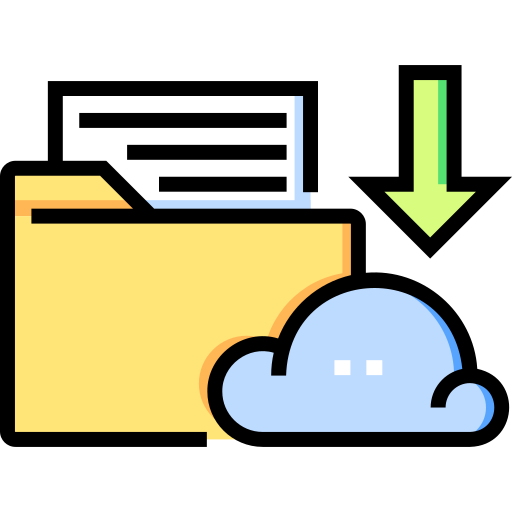
Save
Videos, Reels, Shorts, Images, Text, Files, Screenshots ...

Easy
Saving, sharing, creating, Learning, And more

Cancel Anytime
No contracts, no surprises!
Monthly Plan
Yearly Plan
One-Time Payment
Features
$49
Per User / Month
$33.25
Per User / Month-Billed annually
(Save ~$187/year)
$1197
Never Pay again!
(Forever Plan)
Unlimited storage
Unlimited ads & post saves
Chrome extension
Scroll & Save anything while browsing in one click
Save from Websites, Facebook, Instagram, X, TikTok, YouTube and more
Permanently saved Content
Public and Private sharing with stats
Landing page is also automatically saved when saving ads
Automatic embedding of videos over 10 min
Unlimited share links for buckets, cards, files, bookmarks and Kindle highlights
Unlimited buckets, cards, screenshots, posts, ads, videos, images, files, text, bookmarks, tags, Kindle highlights
Focus Buckets
Personalize buckets with colors, emojis. icons, patterns and your own images
Reminder email w/customizable frequency and randomly selected reminders
Dark and Light views
Kindle highlights & Kindle Focus books
Unlimited multi-level tags
Add Additional Users
(+ $20 each Additional User)
Brand tracking & filters
(Upcoming)
Ad data & analytics
(Upcoming)
Zimzee AI
(Upcoming)
Every Plan Includes Unlimited Storage, Full Access, Zero Limits!
Monthly Plan
Yearly Plan
Features
$99
Per User / Month
$999
Per User / Year-Billed annually
(Save ~$187/year)
Unlimited storage
Unlimited ads & post saves
Chrome extension
Scroll & Save anything while browsing, in one click - including from timelines and Ad Libraries
Save from Websites, Facebook, Instagram, X, TikTok, YouTube and more
Permanently saved Content
Public and Private sharing with stats
Landing page is also automatically saved when saving ads
Automatic embedding of videos over 10 min
Unlimited share links for buckets, cards, files, bookmarks and Kindle highlights
Unlimited buckets, cards, screenshots, posts, ads, videos, images, files, text, bookmarks, tags, Kindle highlights
Focus Buckets
Personalize buckets with colors, emojis. icons, patterns and your own images
Automatic Reminder email w/customizable frequency and randomly selected reminders
Dark and Light views
Kindle highlights & Kindle Focus books
Unlimited multi-level tags
Add Additional Users
(+ $20 each Additional User)
Brand tracking & filters
(Upcoming)
Ad data & analytics
(Upcoming)
Zimzee AI
(Upcoming)
Where you can use Zimzee:



TikTok
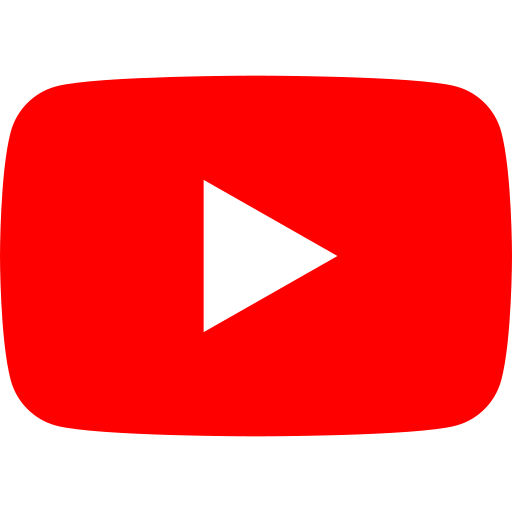
YouTube

X

Bookmarks

Websites

Files
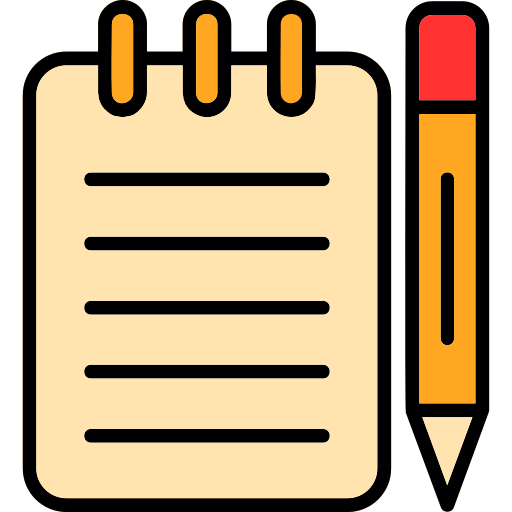
Notes and
Tags
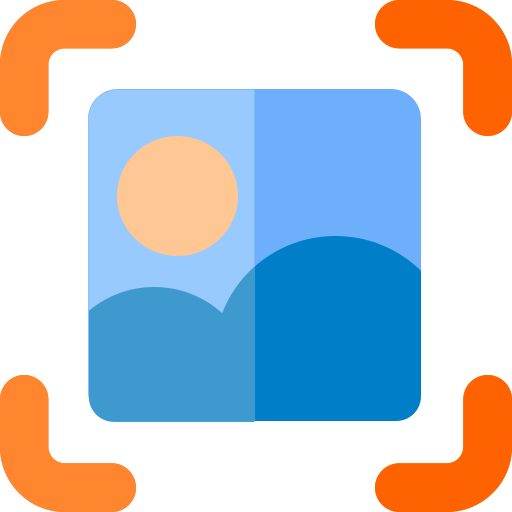
Full Page Screenshots
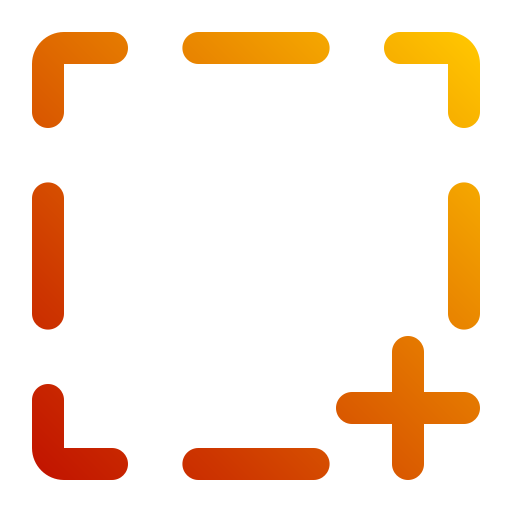
Regional Screenshots
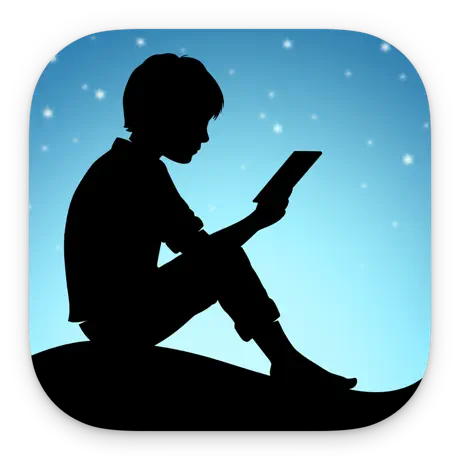
Kindle Highlights

Shorts, Reels, Videos

Highlight Text
& Save

Automatic Reminders

One Click To Save Anything
Frequently Asked Questions
How do I install the Chrome extension?
Go to the Zimzee Chrome extension page located here:
https://chromewebstore.google.com/detail/zimzee/mnocfefponilgkmehcdbmdojkeodoffd
-Click "Add to Chrome”. You might see a message asking you if you're sure.
-Click “Add extension”
-After adding the extension, you will see the Zimzee icon at the top of Chrome.
*If you don't see it, click on the puzzle piece icon at the top.
Find the Zimzee extension in the list that pops up and click on the little pin so it stays on top of Chrome where you can always see it.
That’s it! You’re ready to start using Zimzee!
What type of content can I save?
You can save anything in ONE click permanently: images, videos, text, ads, posts, reels, shorts, Facebook, TikTok, Instagram, YouTube, Full page Screenshots, Regional Screenshots, URL Bookmarks, Highlight Text and Save, Files & Logos, Kindle highlights... Everything is organized by Projects, Buckets & Tags.
*We support all ad and post types, such as the carousel or multi-image ads and posts, and all aspect ratios such as vertical, horizontal, and square.
Are there any usage limitations?
There are no usage or storage limitations.
Save any number of ads you want. You can also save unlimited cards, and unlimited buckets, allowing you to build your own ad library, database, or swipe file you can refer to right when you need that inspiration.
How do I save Facebook, Instagram, X, TikTok and YouTube ads, posts and videos?
- Hover the mouse over the content you want to save and a Zimzee icon will magically appear on that post or ad
- Click the Zimzee icon
- Name a new bucket or put in an existing one
- Click add to bucket
To view what you saved immediately, click “View Card” after saving to go directly to the content.
*You may also add notes and tags right on the extension itself while you are saving, so everything is organized and easy to find.
No need to organize it later (and never get to it)
Will I lose my saved content if the content is taken down on the original platform?
All ads, posts, images, videos, and text you save inside your Zimzee account are saved permanently, even if they get taken down from the original website or platform.
Your content is saved forever, no more broken links.
Do I need to save the ad and landing page separately?
No. When you save a Facebook ad, we automatically screenshot the landing page as well, and we also save the URL!
The ad and landing page are both saved in one card together for fast and easy access.
Can I save any ads or posts I see when I am scrolling my Facebook, TikTok, YouTube or X timelines? Or can I only save from the Facebook and TikTok ad libraries?
We not only save from Facebook and TikTok ad libraries - you can also save any ad or post as you’re scrolling along any platform or site.
Anything that catches your attention is only one “click-save” away.
Can I cancel my plan?
You can cancel easily within your account under “My Subscriptions” or ‘My Profile”
No contracts, no surprises - cancel anytime
You may also contact our support to cancel. Your current plan will last until the end of your billing cycle.
How do I see my saved content?
All content is saved in your account in the Zimzee cloud. You can access it in two ways:
- Click “View Card” after saving content on the Zimzee Chrome extension. This will open the card where you saved it.
OR
- Open Zimzee in your browser, click on “My buckets” and open the bucket you saved your content in.
How do I create a new bucket?
How do I create a new bucket?
- Go to “My buckets” in the Zimzee app
- Click on “Create New” on the upper left side
-Name your new bucket
- Click “Create”.
You may also create a new bucket right on the extension itself when you are saving, simply click the “+” on the upper right side where you can select an existing bucket.
PRICING
Choose Your Plan
Monthly PLAN
$99
Per User / Month
Free Unlimited Storage!
Unlimited ads, posts, and screenshots
Unlimited bookmarks, Kindle highlights
Unlimited public and private sharing
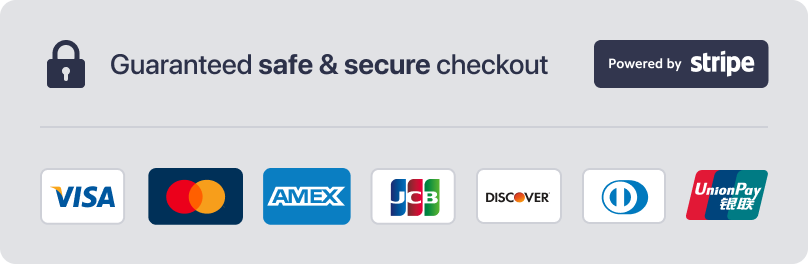
No contracts, no surprises - cancel anytime
Yearly PLAN
$999
Per User / Year-Billed annually
(Save ~$189/year)
Free Unlimited Storage!
Unlimited ads, posts, and screenshots
Unlimited bookmarks, Kindle highlights
Unlimited public and private sharing
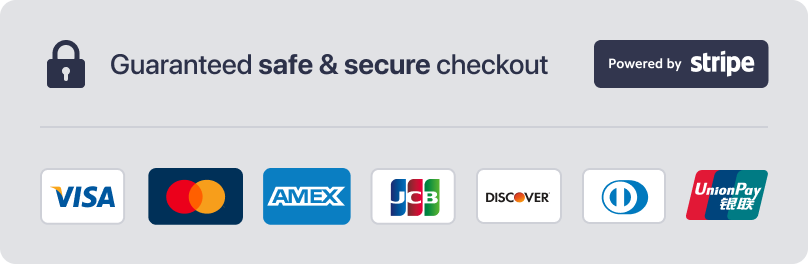
No contracts, no surprises - cancel anytime



