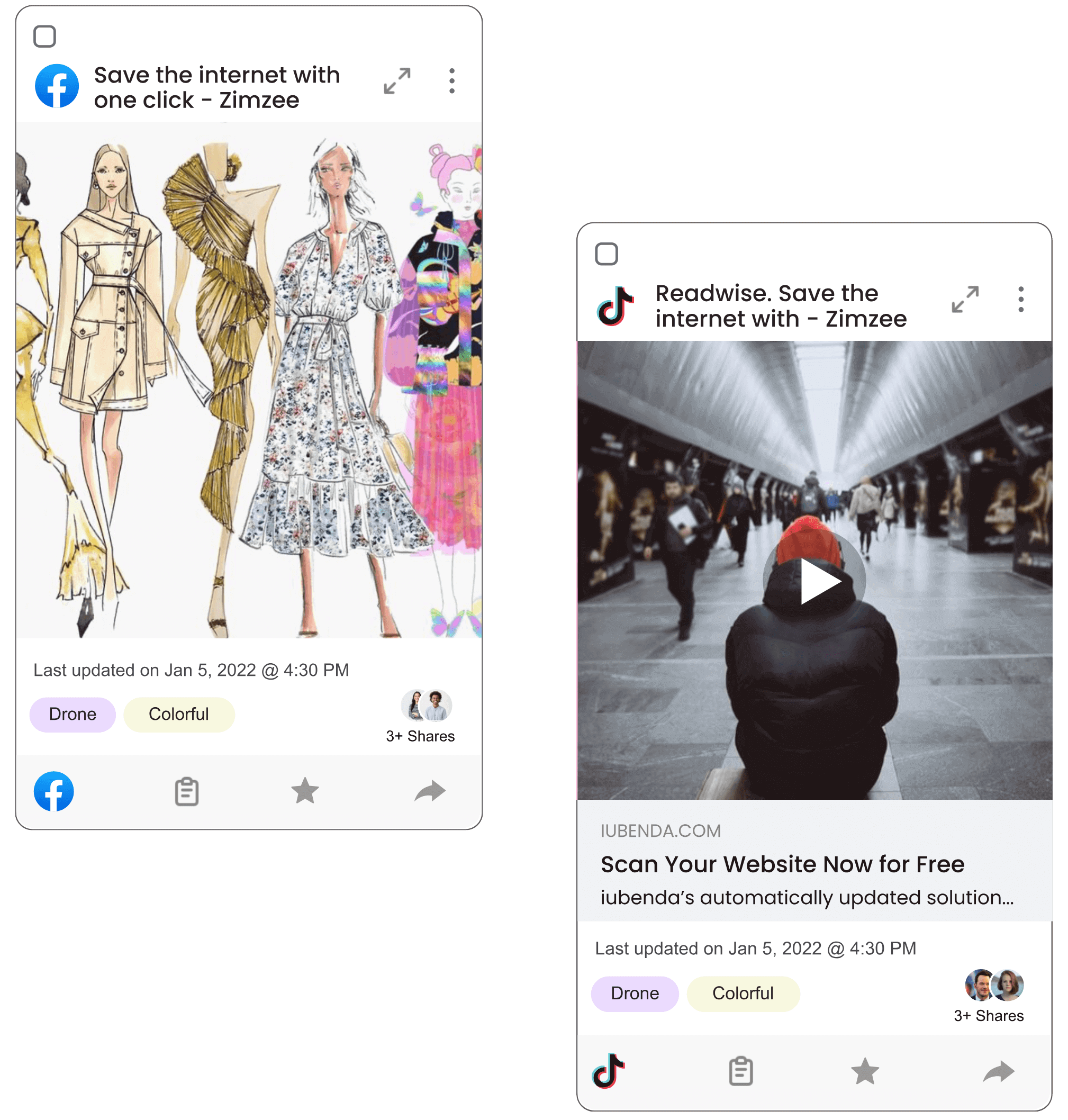What if tomorrow morning… you woke up to exactly the idea you needed?
The Fastest Way to Create
|
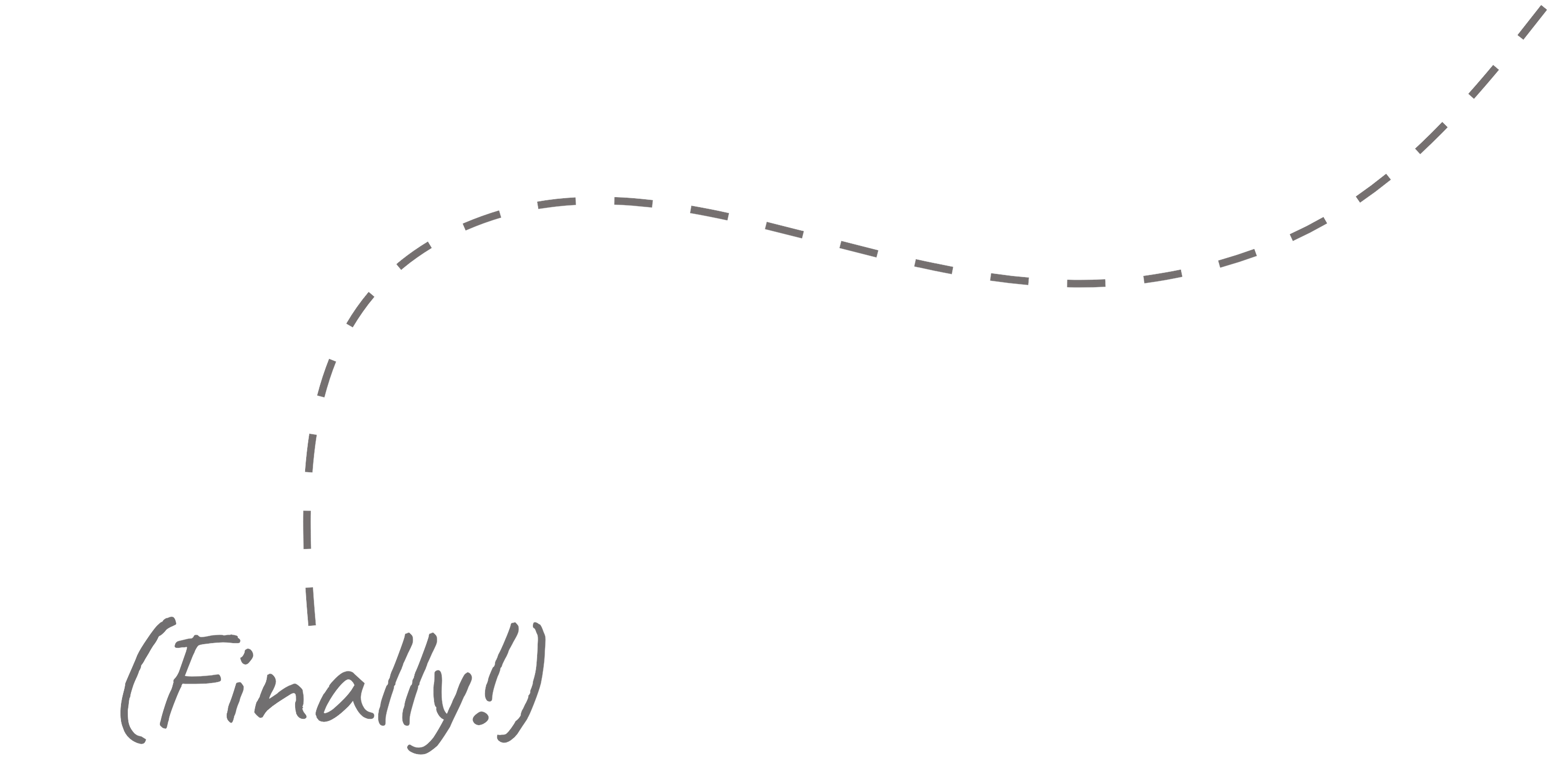
Save anything while Scrolling. Automatic smart resurfacing. Create in your voice or
jump back into something you saved to learn, try, or explore.

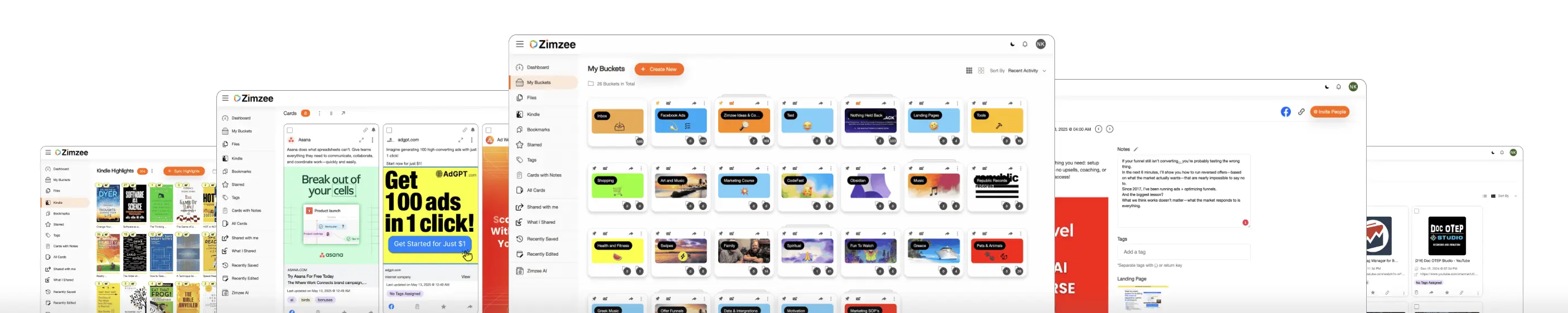
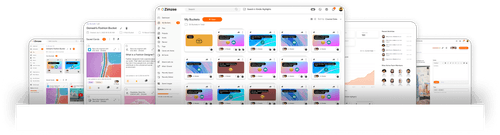

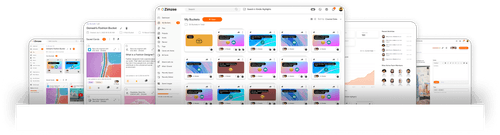
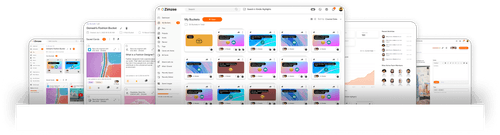
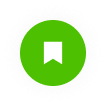





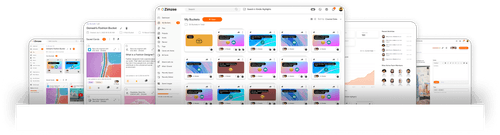
What's It About?
Zimzee turns your everyday scrolling into a superpower—built for creators, marketers, and lifelong learners who don’t want their best discoveries lost.
Whether it’s an ad, a post, a quote, or a full-blown idea—Zimzee lets you save anything in one click as you scroll.
You don’t need to change a thing about how you browse. Just do what you already do—scroll social media, check out websites, explore your favorite groups.
From timelines, websites, Kindle highlights, even ad libraries—you grab what inspires you without breaking your flow.
But here’s what makes it magic:
🔁 Smart Automatic Reminders randomly resurface your saved content when you need it most—so ideas come back right on time.
🎯 Turn ads, insights, and discoveries into original content—written in your voice, not someone else’s.
🎓 Jump back into anything you saved to finally try that recipe, learn that skill, or revisit the idea you couldn’t stop thinking about.
Zimzee isn’t just about saving.
It’s about using what you save—without burnout, without friction.
It’s effortless. It’s instant. And it works with how you already live online.
Use Zimzee Anywhere You Scroll



TikTok
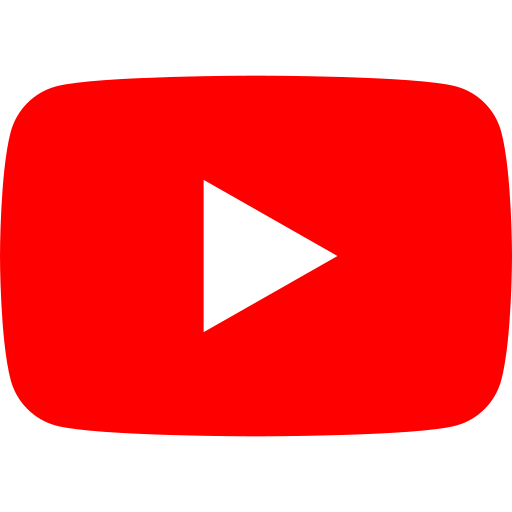
YouTube

X

Bookmarks

Websites
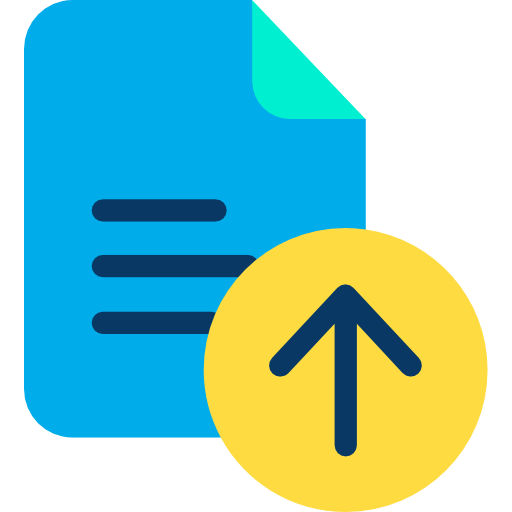
Files
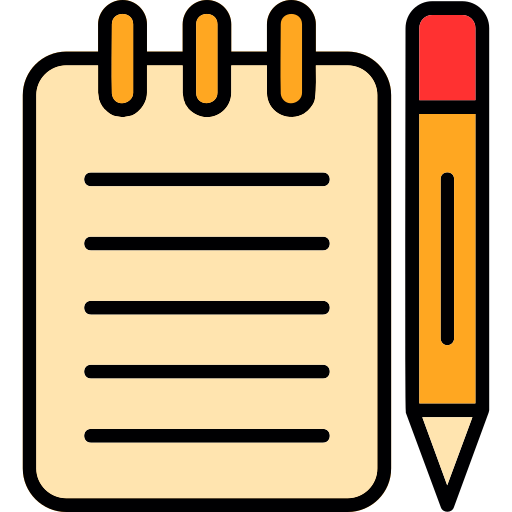
Notes and
Tags
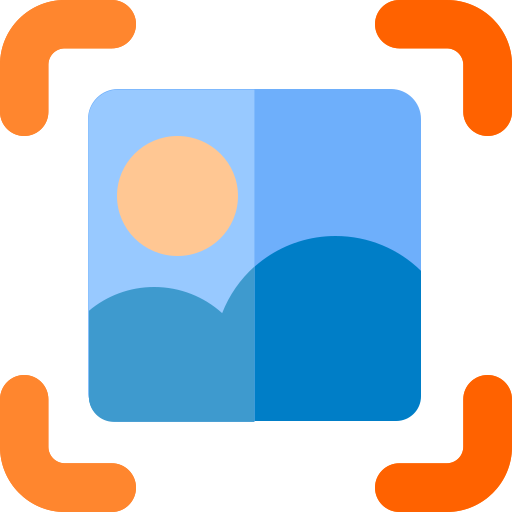
Full Page Screenshots
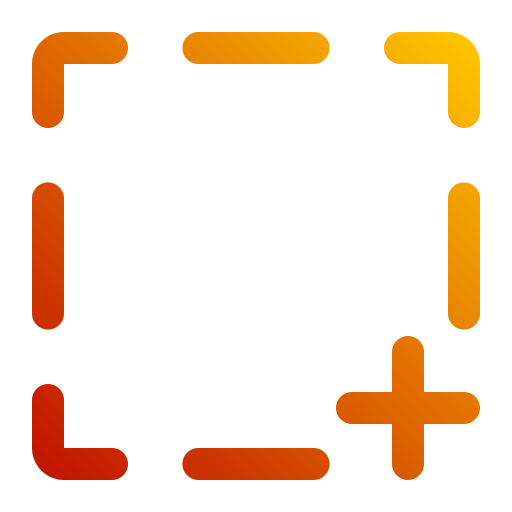
Regional Screenshots
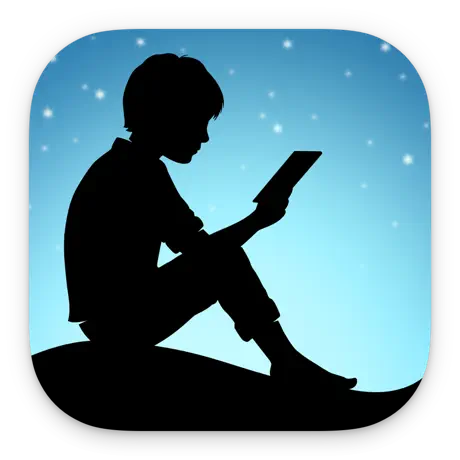
Kindle
Highlights

Shorts, Reels, Videos

Highlight Text
& Save

Automatic Reminders

One Click To Save Anything
Let Inspiration Come Naturally
As You Browse The Internet
Turn Scrolling Into Sales — See Zimzee in Action
Your best content is hiding in plain sight...
"Now, every morning, I get an email with random gems from my own archive. Ideas flow. Inspiration hits. I rewrite old content. I actually learn from what I saved.
And the best part? Zimzee AI is coming... to make it even better"
Transform Mindless Scrolling—
Into Content Gold.
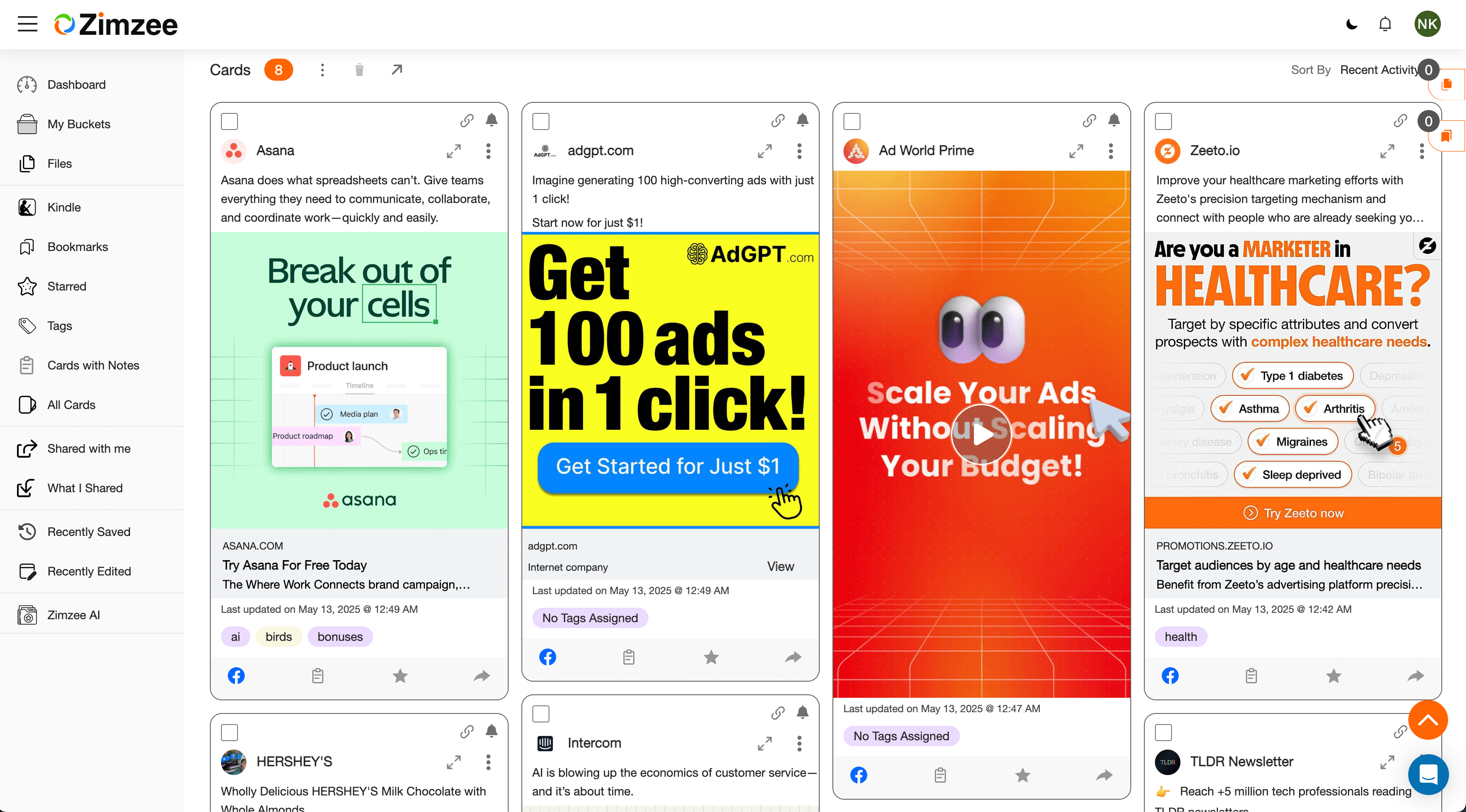
Public & Private Share
Dark & Light themes
Permanent Save
Customize Buckets
Auto Save Landing Pages
Focus Buckets
Unlimited Tags
Reminder Email

Collaboration that moves as fast as your ideas. Share anything or an entire collection with a simple link with built-in analytics.
Invite friends or colleagues to collaborate and build something incredible together. Public Share - Share anything or an entire collection with a simple link. Built-in analytics show you who’s opening your share and clicking on your links, so you know exactly what’s getting attention. Private Share – Keep it within your team. No more clunky tools, endless email threads, or lost ideas.
SEE MORE
Zimzee lets you capture anything instantly as you're scrolling— without breaking your flow.
Every day, you scroll through timelines, feeds, videos and articles— where the best ideas, ads, and inspiration appear naturally. But instead of losing them in an endless stream of content, Zimzee lets you save anything instantly as you're scrolling—without breaking your flow. No need to stop and search through ad libraries either-Just save as you scroll, right from the source, and build a library of insights effortlessly.
SEE MORE
Automatic smart reminders. You wake up, check your email, and BOOM— there’s the idea you needed.
Turn ads or any discoveries you love into original content in your voice— or jump back into something you saved to learn, try, or explore. Zimzee's Automatic reminder email keeps your saved content top of mind by randomly selecting items from your buckets, and Kindle highlights— and delivering them straight to your inbox.
SEE MOREAutomatic smart reminders—so you ACTUALLY use the ideas you save.
What if tomorrow morning… you woke up to exactly the idea you needed?
From something you saved months ago.
A killer ad. A code snippet. A tutorial.
And what if that kept happening… every day?
That’s what Zimzee does. It randomly sends you pieces of your own forgotten brilliance.
You'll never stare at a blank screen again.
Forget creative block or waiting for inspiration to strike..



Supercharged Chrome Extension
Once you use the Zimzee extension, there’s no going back. It’s the shortcut your brain has been begging for. It makes saving content feel effortless—like it should’ve always been this way. The extension changes how you use the internet. Forever.


Capture both the Ad and the Landing Page in one click
Capture, save and revisit inspiring ads. When saving an ad you will automatically ALSO save the landing page, for future reference and inspiration.


Save it the Moment you see it—with "Scroll and Save" ™️
Instantly save any captivating ad or post you come across on any page or any social media platform with just one click. No need to leave your current page. Save the ads you love, effortlessly, whether from an ad library or any page you visit.
* Say goodbye to staring at blank screens, creative block, or waiting for inspiration to strike.
Your Personal Content Timeline That Captures And Organizes Everything You Love, Without Creating Another Complex System To Manage
Old Way

New Way

🚨 No more content chaos. Ever. 🚨
Say goodbye to losing track of that one amazing tutorial, the perfect ad example, or the code snippet you SWEAR you saved somewhere.
With Zimzee, you’ll have everything you need in one place—organized, accessible from any device, and ready whenever inspiration (or your next project) hits.
💾 Your own forever swipe files.
💾 Your go-to library of brilliance.
💾 Your digital brain that never forgets.
Save anything, from anywhere, in a single click:
📌 Ads you loved.
📌 Code snippets you’ll actually use.
📌 Tutorials from YouTube, X, anywhere.
📌 Highlights from Kindle books.
📌 Articles, posts, and random genius you don’t want to lose.
📌 Literally anything.
And here’s the best part:
Zimzee isn’t just for content creators and designers.
🎮 Learning to code?
🎮 Diving into game development?
🎮 Exploring AI?
🎮 Collecting how-to’s, walkthroughs, and guides you plan to “get back to later”?
We know how that goes.
You save it. You forget where. You finally have time… and the video’s gone. The post is deleted. The link is broken.
❌ Not anymore. ❌
With Zimzee:
✅ You save it forever.
✅ You can always find it.
✅ We automatically resurface your saved content, even months (or years) later, right when you need it most.
Stop losing the things that matter.
Stop starting from scratch.
Stop forgetting.
Start building your personal vault of brilliance with Zimzee.
Save images, videos, bookmarks, ads, posts, text, Kindle highlights, full page or regional screenshots and more ... from Facebook, X, Google, TikTok, YouTube or any website as you scroll.

Supercharged Chrome Extension
Once you use the Zimzee extension, there’s no going back. It’s the shortcut your brain has been begging for. It makes saving content feel effortless—like it should’ve always been this way. The extension changes how you use the internet. Forever.

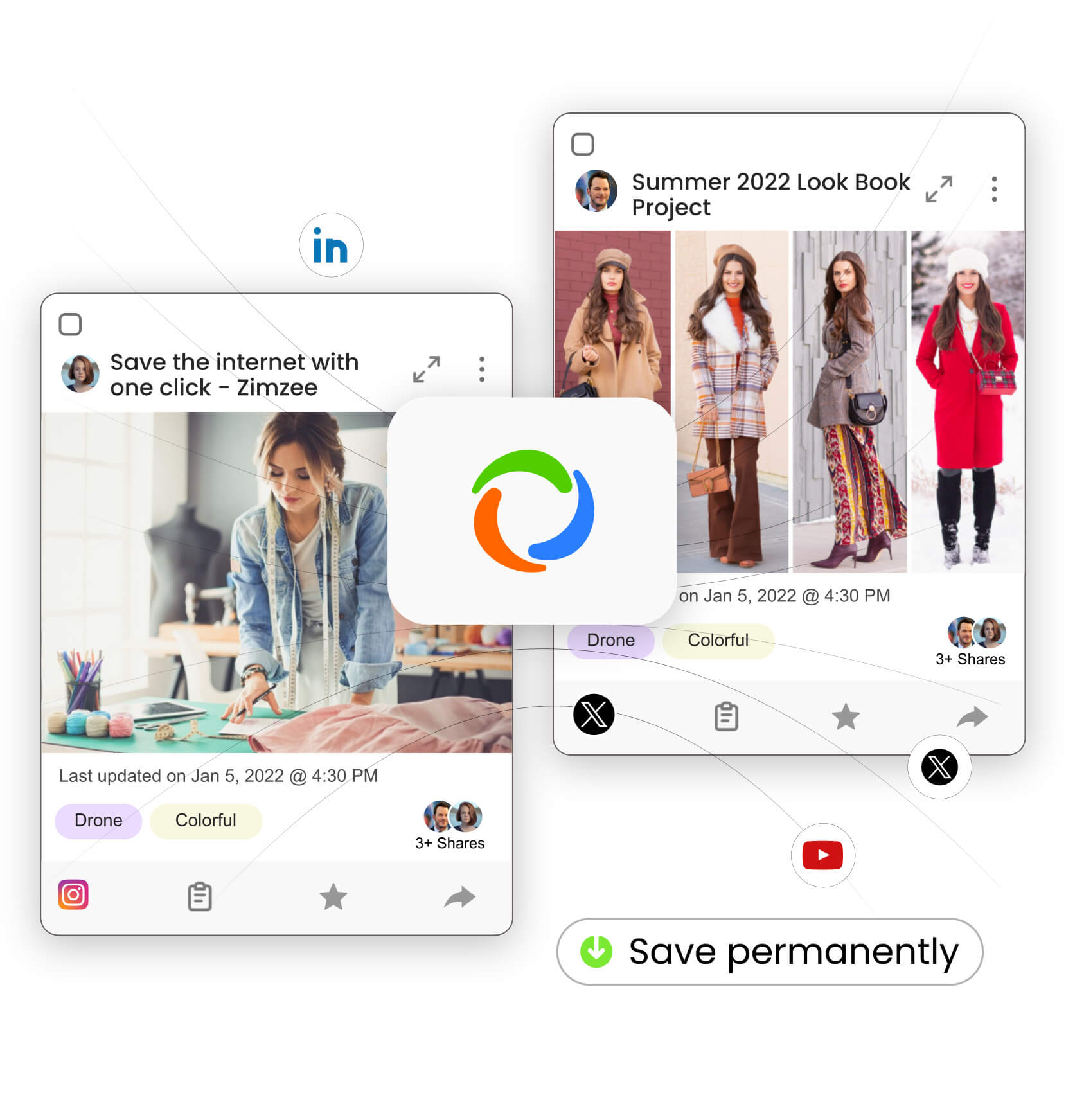

Capture both the Ad and the Landing Page in One Click
Capture, save and revisit inspiring ads. When saving an ad you will automatically ALSO save the landing page, for future reference and inspiration.

Save it the Moment you see it—with "Scroll and Save"™️
Instantly save any captivating ad or post you come across on any page or any social media platform with just one click. No need to leave your current page. Save the ads you love, effortlessly, whether from an ad library or any page you visit.
* Say goodbye to staring at blank screens, creative block, or waiting for inspiration to strike.

Your ideas follow you.
Now your save button does, too.
The Zimzee icon moves with you—quietly floating by your side as you scroll, ready the second inspiration strikes.
Found something too good to lose?
Just click. Saved forever, effortlessly.
Then, like magic, the icon fades away—never in your way, never distracting you, always there when you need it most.
No more lost ideas. No more “where did I see that?”
With Zimzee, your next big thing is always just one click away.

Save anything that makes you go “Whoa!”
"Zimzee is like having my own creative assistant. I wake up, check my email, and BOOM— there’s the idea I needed.”
With Zimzee, the inspiration is already yours— we simply bring it back when you need it most.
From ads to notes to tutorials you saved months ago, Zimzee randomly resurfaces your best content, keeping your creativity flowing and your momentum going.
Your next idea is already waiting...


Reminder Email w/ Custom Frequency
Dark & Light Themes
Bucket Customization
Next-Level Swiping
Power

Style Buckets — emojis, icons, colors, images

Hold Onto the Words That Changed You—Your Kindle Highlights, Saved and Rediscovered
Some books leave a mark on you—changing the way you think, pushing you forward, or giving you ideas worth holding onto. But too often, those highlights and notes get buried, forgotten, or lost in endless pages. With Zimzee, every highlight you make is instantly captured, organized, and ready when you need it most.
📖 Always Up to Date– Whether you add a new book or make fresh highlights, Zimzee updates automatically, keeping your most valuable takeaways within reach.
💡Let Your Best Ideas Resurface– The most important lessons shouldn’t fade away.
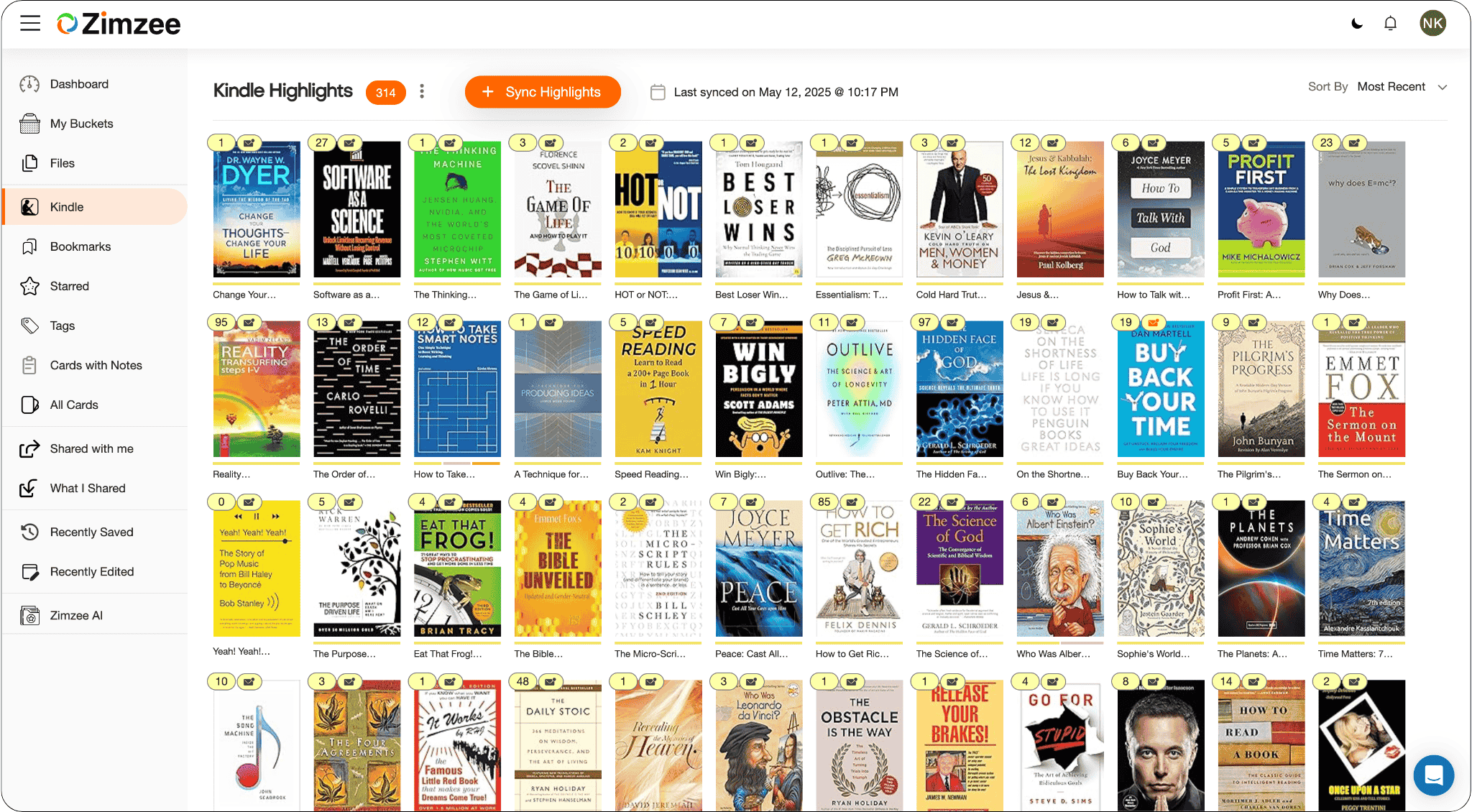
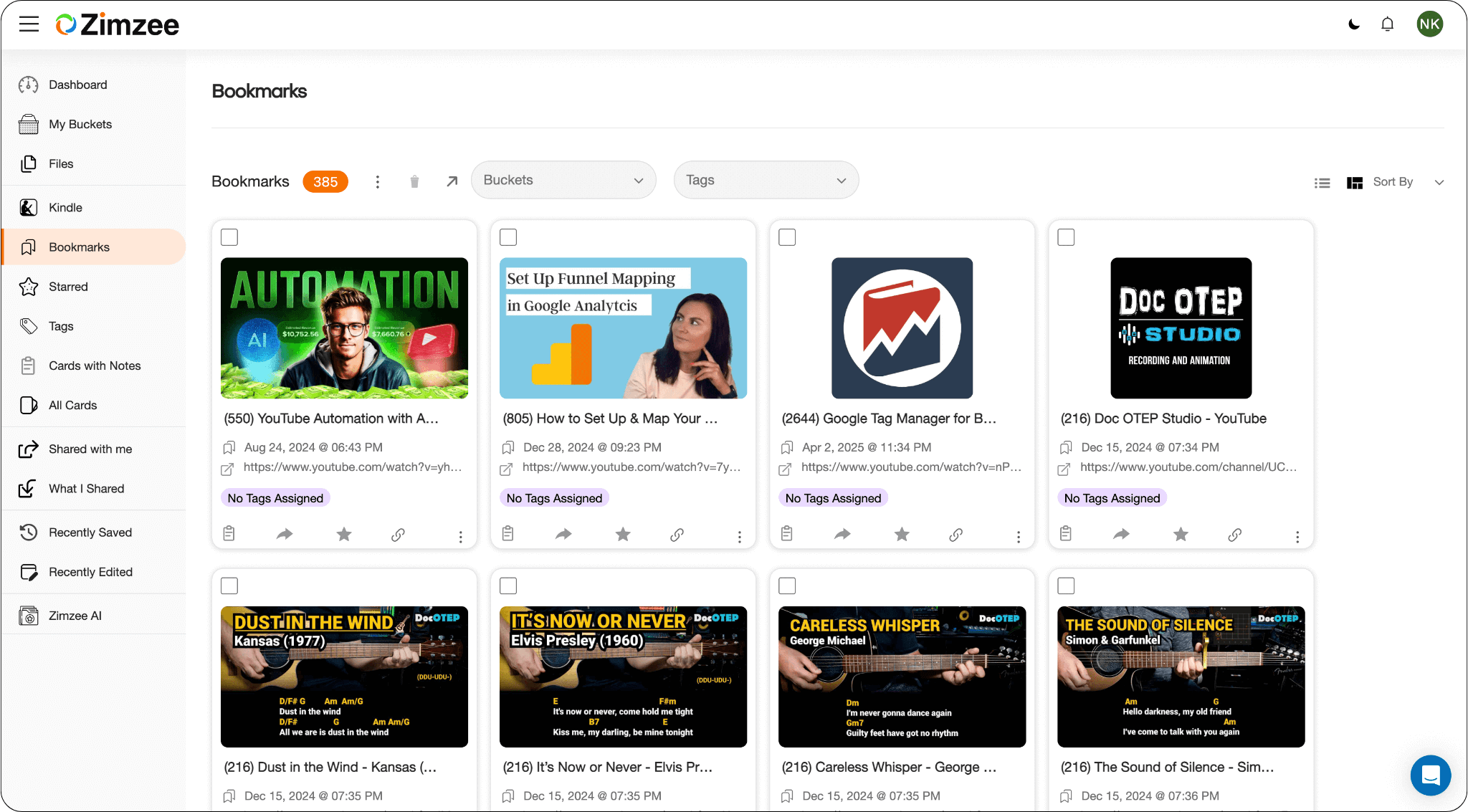
No More Endless Bookmark Lists
You save bookmarks to come back to them—but instead, they pile up into an endless, unorganized list you never check. Important articles, resources, and ideas get lost in the clutter, buried under hundreds of forgotten links.
Your bookmarks should work for you—not get lost in a messy list you never check.
With Zimzee, you can save individual bookmarks effortlessly and even import your entire collection, keeping what matters within reach with Zimzee.
Real stories from our valued customers
John Brocas
JB Spirit Media
See what our clients say
Because the best ideas don’t wait.
And neither do you.
Zimzee moves with you—always there when inspiration hits, never in the way when it doesn’t.
Scrolling. Reading. Discovering.
The moment you find something you love, one click—saved forever, no second-guessing, no “I’ll come back to this later” (and never do).
That rush of finding something amazing?
Zimzee makes sure it’s yours to keep.
Because the best ideas don’t wait.
And now, neither do you.
Frequently asked questions
How do I install the Chrome extension?
Go to the Zimzee Chrome extension page located here:
https://chromewebstore.google.com/detail/zimzee/mnocfefponilgkmehcdbmdojkeodoffd
-Click "Add to Chrome”. You might see a message asking you if you're sure.
-Click “Add extension”
-After adding the extension, you will see the Zimzee icon at the top of Chrome.
*If you don't see it, click on the puzzle piece icon at the top.
Find the Zimzee extension in the list that pops up and click on the little pin so it stays on top of Chrome where you can always see it.
That’s it! You’re ready to start using Zimzee!
What type of content can I save?
You can save anything in ONE click permanently: images, videos, text, ads, posts, reels, shorts, Facebook, TikTok, Instagram, YouTube, Full page Screenshots, Regional Screenshots, URL Bookmarks, Highlight Text and Save, Files & Logos, Kindle highlights... Everything is organized by Projects, Buckets & Tags.
*We support all ad and post types, such as the carousel or multi-image ads and posts, and all aspect ratios such as vertical, horizontal, and square.
Are there any usage limitations?
There are no usage or storage limitations.
Save any number of ads you want. You can also save unlimited cards, and unlimited buckets, allowing you to build your own ad library, database, or swipe file you can refer to right when you need that inspiration.
How do I save Facebook, Instagram, X, TikTok and YouTube ads, posts and videos?
- Hover the mouse over the content you want to save and a Zimzee icon will magically appear on that post or ad
- Click the Zimzee icon
- Name a new bucket or put in an existing one
- Click add to bucket
To view what you saved immediately, click “View Card” after saving to go directly to the content.
*You may also add notes and tags right on the extension itself while you are saving, so everything is organized and easy to find.
No need to organize it later (and never get to it)
Will I lose my saved content if the content is taken down on the original platform?
All ads, posts, images, videos, and text you save inside your Zimzee account are saved permanently, even if they get taken down from the original website or platform.
Your content is saved forever, no more broken links.
Do I need to save the ad and landing page separately?
No. When you save a Facebook ad, we automatically screenshot the landing page as well, and we also save the URL!
The ad and landing page are both saved in one card together for fast and easy access.
Can I save any ads or posts I see when I am scrolling my Facebook, TikTok, YouTube or X timelines? Or can I only save from the Facebook and TikTok ad libraries?
We not only save from Facebook and TikTok ad libraries - you can also save any ad or post as you’re scrolling along any platform or site.
Anything that catches your attention is only one “click-save” away.
Can I cancel my plan?
You can cancel easily within your account under “My Subscriptions” or ‘My Profile”
No contracts, no surprises - cancel anytime
You may also contact our support to cancel. Your current plan will last until the end of your billing cycle.
How do I see my saved content?
All content is saved in your account in the Zimzee cloud. You can access it in two ways:
- Click “View Card” after saving content on the Zimzee Chrome extension. This will open the card where you saved it.
OR
- Open Zimzee in your browser, click on “My buckets” and open the bucket you saved your content in.
How do I create a new bucket?
How do I create a new bucket?
- Go to “My buckets” in the Zimzee app
- Click on “Create New” on the upper left side
- Name your new bucket
- Click “Create”.
You may also create a new bucket right on the extension itself when you are saving, simply click the “+” on the upper right side where you can select an existing bucket.
Because the best ideas don’t wait.
And Now, neither do you.
Zimzee moves with you—always there when inspiration hits, never in the way when it doesn’t.
Scrolling. Reading. Discovering.
The moment you find something you love, one click—saved forever, no second-guessing, no “I’ll come back to this later” (and never do).
That rush of finding something amazing?
Zimzee makes sure it’s yours to keep.